Love card using Heritage
Therese from Paper Patch Crafts posted a card sketch on Facebook tonight and I decided to make a card from her sketch. I wanted to use my new Hannah Montana cart but couldn't find anything that was tickling my fancy *okie loves her fancy tickled* so I started looking at cuts from the Heritage cart.It is a pretty simple card and didn't take long to make. I used K & Company for the papers, Mica for the elements and some ribbon and Robin's Nest embellies for some little extra pizzazz. I think the card turned out pretty good. The word LOVE might have looked better in black, it is a bit subtle in the gold but sometimes the best love is subtle love don't you think?
Flutterby...
I recently acquired the Hannah Montana cart and just love some of the swirly cuts on this cart. I kept looking at the designs on it and decided I needed to make something with this butterfly so could at least try the cart out.
I kept looking at the designs on it and decided I needed to make something with this butterfly so could at least try the cart out.
The sentiment is computer generated. The carts I used were:
Butterfly - Hannah Montana
Bookplate - Fabulous Finds
Flowers - Home Accents
I used Stardream Mica for the butterfly swirls and the flowers. The photo corners are an EK Success punch I picked up at Hobby Lobby.
 I kept looking at the designs on it and decided I needed to make something with this butterfly so could at least try the cart out.
I kept looking at the designs on it and decided I needed to make something with this butterfly so could at least try the cart out.The sentiment is computer generated. The carts I used were:
Butterfly - Hannah Montana
Bookplate - Fabulous Finds
Flowers - Home Accents
I used Stardream Mica for the butterfly swirls and the flowers. The photo corners are an EK Success punch I picked up at Hobby Lobby.
Paper, Scissors, Ink.: Cricut creations
http://www.pape
http://www.pape
Paper, Scissors, Ink.: Cricut creations
http://www.pape
http://www.pape
Cricut Butterfly

I got this months copy of Scapbooks Etc. and there was a butterfly on the front that caught my attention. I really liked the shape of it and loved that it was cut from patterned paper. This is my version, I think it turned out a little big, I will work on making a similar one only smaller - but the big is nice too for showing off the pattern. To make this card, I cut 2 and layered one directly on top of the other with pop dots. The butterfly is made from George in DS, if you would like it, click on the link below.
Paper, Scissors, Ink.: Cricut creations
http://www.pape
http://www.pape
Summer Popsicle Card with Cricut DS

This is a "cased" card (thats the nice way of saying copied), I originally saw a similar card in PC magazine, I think they had "Enjoy" stamped on the front instead of using as an invite. At the time I had doodlecharms but I had to cut the base by hand (GASP), thankfully we have DS now so with a quick push of the button (pattern below if you'd like it) you can make a fun summer card or Popsicle party invite. I added some ribbon, glitter and chalking for fun. Stamps are from Stampin Up! Enjoy!
Popsicle card
Sticks are glued between base and insert, be sure to use a strong adhesive, I used that red sticky strip (glue dots don't work, I tried and that last year and it fell apart ).
Paper, Scissors, Ink.: Cricut creations
http://www.pape
http://www.pape
Storybook 80th Birthday Card

I have one friend that loves to buy supplies to make cards, but never actually makes any. Instead she calls me. Works out fine, I love to make cards. Yesterday she called and needed a quick birthday card for 80th. This is the one I made, it was a great excuse to try some of the storybook frames (just got that cart, LOVE it). I decided on this one cut at 3 inches, numbers are cut at 2 inch. The slit punch is Stampin' Up! (one of my favorite punches), the dots around the frame are silver brads. Colors are Soft Sky and Celery (Stampin Up) and happy birthday is a MM rub on. Thanks for looking!
Paper, Scissors, Ink.: Cricut creations
http://www.pape
http://www.pape
Library Card style tags/gift holder



I was shopping and saw a sizzix die for library card type holders, it was cute and I thought it would be perfect for some of the Starbucks cards I bought, not to mention journaling tags, gift tags, and all around cute tags! I didn't buy the die, I made a similar one instead for the cricut (I think there is one on Fab Finds cart, but I don't have that one, this is George). I have three sizes on the file, one is perfect for gift cards, one is general journaling size, and one is perfect for Christmas tags (about 1.25 inches wide). For my coffee card holder I used a background wheel from Stampin Up! (Illuminated) and sponged on close to cocoa ink. The Cup/steam is from Joys of the season, I have included it in the file just because I don't want to have to resize it each time I make this (and I know I will make several) but if your using it for something else or don't have that cart, you can easily remove it. FYI, Dazzling diamonds on the steam looks really cool in person (I also put it on the holly, and used stickles for the berries-sparkle, sparkle, sparkle!) You'll notice that I had to use a Barnes and Noble gift card for size. Well, this is because I bought some Starbucks cards at Costco (5 $20 cards for $80, yeah!), but hubby and I have managed to use 4 of them, oops. To ensure that I would have at least one left to give away, I put it somewhere safe....so safe I now have no idea where it is. Dang, I hate it when I do that! I guess I'll have to go to Costco and buy another pack so I can actually give some away- I'm sure the missing one will show up AFTER Christmas, oh well, it won't go to waste :)
If you are a SCAL user, I've made a similare one for you too, it is sized for gift card, but of course can be sized for whatever you like. It was made in PSE6 as I have completely given up any hope of learning to draw in inkscape.
PSI Library Cut file:
Paper, Scissors, Ink.: Cricut creations
http://www.pape
http://www.pape
Hydrangea cards - Cricut DS and Home Accents


I love hydrangeas and I've been thinking that I need to buy the Martha punch, but I can never seem to get up there before my coupon expires. I thought I'd try to just make one with cricut and I found that one of the shapes on HA works nicely (with a slight alteration). There are two styles on the file, one for big hydrangea and one for small flowers to just layer over a flourish (second card). I started with purple/blue swirly paper to simplify the coloring process. I used a gold pen for accents and put some of the flowers on pop dots for dimension. For the leaves on the larger card I wanted a more embossed look rather than layered look, so I cut both layers from the same color cardstock. File attached, thanks for looking.
Hydrangea CUT
Hydrangea CUT
Paper, Scissors, Ink.: Cricut creations
http://www.pape
http://www.pape
Ice Cream Cone Cricut SVG

Ice cream anyone? This is an svg file for use with SCAL. I actually have two files, the first one has little hatch marks that cut into the cone, the second I took out those nodes so that it would just be plain and I could emboss lines instead (I used my bone folder). I'm attaching both, you can decide which way works best for you. The ice cream is the same on both files, a rounded scoop part and a bottom piece to go on top for the edges of the ice cream. I used pop dots for added dimension and dazzling diamonds on the edges (of course!). I didn't make an Cricut DS one because they already have ice cream cones on several carts, BUT if you're looking for a cool treat card for DS, please check my popcicle card here .
Ice cream cone svg with hatchmarks
A Place For My Cards: Cricut
http://aplacefo
http://aplacefo
CRICUT
Stretch Your Imagination
Birdhouse cut @ 3 ½ inches on the Stretch Feature
I cut the birdhouse once on shadow blackout in green, once on the regular stretch cut in green polka-dots and once on layer feature in green.
Home Decor
Bird cut @ 1 inch.
I cut the bird once on shadow in blue and once on regular cut in the blue floral paper.
Branch cut @ 3 inches 3 times.
CUTTLEBUG
Allegro Folder
Lots of Ink
Nanna’s Nursery Paper Pack (Boy)




You might also like:
by Samm: cricut
http://samm-l.b
http://samm-l.b
Royal Things: Cuttlebug Challenge Be Inspired #52 - Halloween/Fall
http://royalthi
http://royalthi

 I chose to make a card using the Digital Delights ghost and no designer paper. I used all Core'dinations cardstock and used the cuttelbug embossing folders and sewing to create texture. I used my Cricut to cut out the tree and spiders, Nestibilities to cut out the moon, and Sizzix die for the bats. Then I ran the tree, bats and moon through the Cuttlebug with embossing folders. Oh, and the white mesh in the background.... that's some kind of sheetrock tape from the hardware store.
I chose to make a card using the Digital Delights ghost and no designer paper. I used all Core'dinations cardstock and used the cuttelbug embossing folders and sewing to create texture. I used my Cricut to cut out the tree and spiders, Nestibilities to cut out the moon, and Sizzix die for the bats. Then I ran the tree, bats and moon through the Cuttlebug with embossing folders. Oh, and the white mesh in the background.... that's some kind of sheetrock tape from the hardware store.


Royal Things: Cuttlebug Be Inspired #67 - Love ATCs
http://royalthi
http://royalthi
Cuttlebug Be Inspired #67 - Love ATCs

Be Inspired! I think you will be when you see what the Cuttlebug Challenge Blogspot Design Team has made for you to look at this week. This week's challenge is to make ATCs (Artist Trading Cards), -'love' ATCs with hearts and flowers! I have to admit, this wasn't easy for me because they are so small. I typically make cards that are a minimum of 5.5 x 5.5 or 6 x 6 ... these are only 2.5 x 3.5. Once I finished though, I was pleased and will probably make more ATCs - especially after I saw the other team members creations!!! Wow!!

I made mine with a heavy cardstock base and topped it with a layer of Core'dinations, embossed with the new embossing folder from Provo Craft - Japanese Scales (I love that folder and have used it several times already!). I then stitched around the edges and then added some embellishments... a paper cut word of 'love' and a layered paper cut heart, as well as a few flowers and a pearl heart shaped button! I don't know what I was afraid of... it wasn't hard at all! I plan on using one of these on a card later this week.

Forever yours -
The scallop borders on this card were designed by me in SCAL. The file has two tabs, one with the heart scallop and one with the matching background scallop. You can get the file HERE.
The paper is My Mind's Eye (lovenest), jewels are Crystal Stickers (Mosaic), Ribbon is Robert Stanley, Fonts are Corinthia and OzHandiCraft BT, Metal heart embellishments are Wilton Favor Accents!
Primitive Sheep - love ewe
This little Primitive Sheep was created in Cricut Design Studio using George. There are two tabs on the cut file, Sheep and Sheep Parts! I have instructions for how I pieced mine together below. If you want the cut file, you can grab it HERE.
When you cut both of the tabs, you will end up with these pieces.

I took the top piece of the sheep and embossed it with my swirl folder
I used Fun Flock to add some "fluff" to the embossed piece and then glued all the black shapes to the main base, with the exception of the small oval (ear).
Glue the main sheep body to the base and glue in the small oval ear!
If you wanted to simplify the process, you could cut the base in black and then just cut the sheep body (removing the other pieces from the cut file but make sure to keep the ear from the base!). I like the layered look so I kept mine in pieces.
Okieladybug's Scrap N' More: January 2009
http://okielady
http://okielady
I don't think we can ever have enough birthday cards!  For the first sketch I chose to do a cupcake card. Cupcakes are somehow a bit addictive to me but oddly enough.....I don't like eating them. I would much rather have pie..MMM PIIIEEE *okie closes her eyes and licks her lips imagining a nice coconut cream pie...opens her eyes and blinks* oh yes back to the card.
For the first sketch I chose to do a cupcake card. Cupcakes are somehow a bit addictive to me but oddly enough.....I don't like eating them. I would much rather have pie..MMM PIIIEEE *okie closes her eyes and licks her lips imagining a nice coconut cream pie...opens her eyes and blinks* oh yes back to the card.
I got the cupcake from Doodlecharms and the Celebrate from Celebrations. The ribbon is lemongrass grosgrain. I did use Diamond stickles on the edge of the frosting and the dots on the lettering. It looks brown on the lettering because I used Chocolate Chip Stampin Up marker to make the dots and then added the stickles. For the flame I used red, orange and yellow stickles. On the candle I added Glossy Dimesions to give it waxy look.
The paper on the frosting of the cupcake is from DCWV Glitter Spring stack *okie is still quite impressed with herself for using some of her pretty paper*. Here are two close up shots of the card.

For the second card I wanted something that could be used for any occ asion. I can easily add Happy Birthday, Congratulations, etc to the inside when I need to. I know the colors might look odd and believe me I would have never thought about using these colors together but I SSOO TOTALLYYYY CHEATED!! Someone had posted a website on the Cricut Messageboard that helps with colors. The website is Scraptitude and I highly recommend it if you are color challenged like me! They have color combinations for Close to My Heart and Stampin Up. If you click on the link you can choose which company you want to find colors for.
asion. I can easily add Happy Birthday, Congratulations, etc to the inside when I need to. I know the colors might look odd and believe me I would have never thought about using these colors together but I SSOO TOTALLYYYY CHEATED!! Someone had posted a website on the Cricut Messageboard that helps with colors. The website is Scraptitude and I highly recommend it if you are color challenged like me! They have color combinations for Close to My Heart and Stampin Up. If you click on the link you can choose which company you want to find colors for.
I used Plantin Schoolbook for everything but the tag, it came from Tags, Bags, Boxes and More. I added the strip of brown at the bottom on my own.
The sentiment is from my hostess set I got from Stampin Up and and the dots along the top of the card are also a SU stamp. I did use my Stamp-ma-jig to line them up correctly. I JUST LOVE LOVE LOVE THE STAMP-MA-JIG!! The little swirl at the bottom of the tag and the flourish at the top of the tag are stamps are from See D's Connetion Collection.
Here are a couple of close up shots.
 For the first sketch I chose to do a cupcake card. Cupcakes are somehow a bit addictive to me but oddly enough.....I don't like eating them. I would much rather have pie..MMM PIIIEEE *okie closes her eyes and licks her lips imagining a nice coconut cream pie...opens her eyes and blinks* oh yes back to the card.
For the first sketch I chose to do a cupcake card. Cupcakes are somehow a bit addictive to me but oddly enough.....I don't like eating them. I would much rather have pie..MMM PIIIEEE *okie closes her eyes and licks her lips imagining a nice coconut cream pie...opens her eyes and blinks* oh yes back to the card.I got the cupcake from Doodlecharms and the Celebrate from Celebrations. The ribbon is lemongrass grosgrain. I did use Diamond stickles on the edge of the frosting and the dots on the lettering. It looks brown on the lettering because I used Chocolate Chip Stampin Up marker to make the dots and then added the stickles. For the flame I used red, orange and yellow stickles. On the candle I added Glossy Dimesions to give it waxy look.
The paper on the frosting of the cupcake is from DCWV Glitter Spring stack *okie is still quite impressed with herself for using some of her pretty paper*. Here are two close up shots of the card.


For the second card I wanted something that could be used for any occ
 asion. I can easily add Happy Birthday, Congratulations, etc to the inside when I need to. I know the colors might look odd and believe me I would have never thought about using these colors together but I SSOO TOTALLYYYY CHEATED!! Someone had posted a website on the Cricut Messageboard that helps with colors. The website is Scraptitude and I highly recommend it if you are color challenged like me! They have color combinations for Close to My Heart and Stampin Up. If you click on the link you can choose which company you want to find colors for.
asion. I can easily add Happy Birthday, Congratulations, etc to the inside when I need to. I know the colors might look odd and believe me I would have never thought about using these colors together but I SSOO TOTALLYYYY CHEATED!! Someone had posted a website on the Cricut Messageboard that helps with colors. The website is Scraptitude and I highly recommend it if you are color challenged like me! They have color combinations for Close to My Heart and Stampin Up. If you click on the link you can choose which company you want to find colors for.I used Plantin Schoolbook for everything but the tag, it came from Tags, Bags, Boxes and More. I added the strip of brown at the bottom on my own.
The sentiment is from my hostess set I got from Stampin Up and and the dots along the top of the card are also a SU stamp. I did use my Stamp-ma-jig to line them up correctly. I JUST LOVE LOVE LOVE THE STAMP-MA-JIG!! The little swirl at the bottom of the tag and the flourish at the top of the tag are stamps are from See D's Connetion Collection.
Here are a couple of close up shots.

Lollipop holder and Card featuring Doodlecharms
Hey everyone! I am so excited to announce my first project as a Design Team member for Sweet Treat Thursday on Cuttlebug Challenge featuring the Cricut. The prizes on the Cuttlebug Challenge for the month of January are Everyday Paper Dolls and Sweet Treats cartridges for your Cricut! Make sure visit Cuttlebug Challenge and leave a comment so you can be entered to win!For our premiere were were asked to use
 Doodlecharms. This cartridge has so many neat cuts that it is hard to decide, but luckily Maggie was sweet enough to narrow it down to a Valentine's Day theme so it did make it easier *okie loves easy*. I decided to make a lollipop holder and matching card for this weeks projects. Both have cut files furnished for you if you would like to make these fun projects!
Doodlecharms. This cartridge has so many neat cuts that it is hard to decide, but luckily Maggie was sweet enough to narrow it down to a Valentine's Day theme so it did make it easier *okie loves easy*. I decided to make a lollipop holder and matching card for this weeks projects. Both have cut files furnished for you if you would like to make these fun projects!Supplies for projects are as follows:
Cricut Expressions
Cricut cartridges - Doodlecharms, Plantin Schoolbook
Daisy D's Maybe Baby Collection 12x12 patterned cardstock
Cardstock in the following colors - Red, White, Pink
Printed SOMEBUNNY LOVES YOU from home computer
1/4" grosgrain ribbon, banana
Cuttlebug
Cuttlebug folder D'Vine Swirls
ATG gun and 1/4" adhesive
Signo UM 153 White gel pen
Eyelets
The first project is a 4x5 card. I used a card base that came in a
 set of 25 with envelopes to make my card. I do have the cut file for the SOMEBUNNY CARD and it requires the Doodlecharms cartridge and is set to cut 4 at a time. I also have the file for the SOMEBUNNY LOVES YOU! PRINTED PAPER that you can print out on MS Word if you would like to use it. One printed sheet will be enough for both projects. For the envelope I used one from the set and decorated the front and the flap to match the card.
set of 25 with envelopes to make my card. I do have the cut file for the SOMEBUNNY CARD and it requires the Doodlecharms cartridge and is set to cut 4 at a time. I also have the file for the SOMEBUNNY LOVES YOU! PRINTED PAPER that you can print out on MS Word if you would like to use it. One printed sheet will be enough for both projects. For the envelope I used one from the set and decorated the front and the flap to match the card.Card instructions:
Card base 8 x 5" scored at 4 inches and folded, or cheater method of 4" x 5" to adhere to card base
Card mat cut at 3.5" x 4.5"
Stamp edge strip - cut at 2.75"
Envelope hearts - 2.75"
Heart (layers)- 2.5"
Bunny - 2.5"
See pictures for assembling pieces.



If you have Design Studio you can download the LOLLIPOP HOLDER
 and it is set to cut 4 at a time. For you baby bug users I do have a LOLLIPOP HOLDER GEO file that you can download. It is the basic holder and doesn’t have the specific cuts for this project but you can download both and then just use the Doodlecharms cuts from the file using the Plantin as the base.
and it is set to cut 4 at a time. For you baby bug users I do have a LOLLIPOP HOLDER GEO file that you can download. It is the basic holder and doesn’t have the specific cuts for this project but you can download both and then just use the Doodlecharms cuts from the file using the Plantin as the base. If you need to make cuts without Design Studio, use following guidelines:
Lollipop Holder -
For base:
Cut a 6.5" x 3" rectangle from double sided cardstock
Score at 2 3/4" and 3 1/4" and fold on score lines
Using small home punch, punch hole in center between score lines
Using a slit punch (made by Stampin UP) punch in center on tall side, making sure front will slide under the punched flap.
For mats:
Large mat - cut pink cardstock at 2 3/8" x 2 1/2"
Smaller mat - cut printed word cardstock at 2 1/8" x 2 1/4"
Bunny - cut at 1 3/8"
Heart - Cut at 1 7/8"
See pictures for assembly.



Diana's Designs
http://dianasde
http://dianasde
Papertake Weekly #21 - Cupcake Card
 I was so excited to use my new Home Decor cart and I absolutely loved this week's sketch at Papertake Weekly, so I knew I would enjoy putting this birthday card together. I cut the cupcake at 3" (I think?) and used the shadow feature. The floral pattern paper is from the Glitter Sweet stack and the purple pattern paper is Cricut Celebrations. I also got to use my new EK Success corner rounder punch. I used the Celebrations cart to cut the square envelope using the Fit to Page feature, which I did first in order to determine the size of the card, which is about 4 7/8". I really need to keep track of the sizes better...
I was so excited to use my new Home Decor cart and I absolutely loved this week's sketch at Papertake Weekly, so I knew I would enjoy putting this birthday card together. I cut the cupcake at 3" (I think?) and used the shadow feature. The floral pattern paper is from the Glitter Sweet stack and the purple pattern paper is Cricut Celebrations. I also got to use my new EK Success corner rounder punch. I used the Celebrations cart to cut the square envelope using the Fit to Page feature, which I did first in order to determine the size of the card, which is about 4 7/8". I really need to keep track of the sizes better...

You might also like:
For My Luv Of Crafting
http://formyluv
http://formyluv
Thank You Card


Quick card I did for our neighbors. We all share different fruit from our yards as they ripen.
doodle charms apples cut @ 2" on shadow and welded with a plantin schoolbook square for the slider part then apples cut on regular and middle one was pop dotted to slide over the edge of barrel. The barrel was cut twice @ 3-1/4"? on shadow then one regular. Thanks was from opposites attract shrunk down to 1/2" in design studio to fit. Used swiss dots and tiny mosaic embossing folders, Tim Holtz tea dye ink and misc brads and ribbon.
| ||
  Click to enlarge image. Here's a another fun snowman card that is done in the easel style that is so popular right now. His tummy is actually a snow globe and I've used the packaging from one of my favorite products (Terrifically Tacky Tape) to create it. How's that for recycling!? This sweet snowman is from Doodlecharms with a sentiment and mats from Winter Woodland.  Click to enlarge image. To make the card base, I've cut a 4 x 12 inch rectangle from heavy cardstock and scored at 3 and 6 inches with my Scor-pal.  Click to enlarge image. The snowman cuts include a shadow and 2 regular layers with the tummies cut out. The cut out from the silver layer will be saved for the back of your snow globe. Trim off the arms of the white layer and save this inside for another use. You can see how the tape packaging fits perfectly through the hole. Any of the packaging from tape sizes 1/4 inch down will have the right depth for this project.  Click to enlarge image. I embossed the silver cutout with the Cuttlebug Snowflakes folder and added some snowflake stickers to the back. Use the rest of the body for placement of the tummy circle and glue it directly to the shadow mat. Do not glue the rest of the body at this time though.  Click to enlarge image. Use the snowman body to trim the packaging so it will not show from the front but do leave enough to adhere it to the card. I used tiny pieces of the 1/8th inch Terrifically Tacky Tape around the edges because it is strong and doesn't drip like glue can. I filled my globe with a mixture of blue and white mica flakes, snowflake confetti and some beads for a little sound when you shake the card. Mound your mixture in the center and then press your globe in place.  Click to enlarge image. I used the new limited Snowflakes Cuttlebug folder on the white top body layer of the snowman because the random dots allowed me to emboss the top half first, and then turn it around to emboss the bottom without having to worry about matching it up. It looks just like falling snow and the added texture really enhances the cut.  Click to enlarge image. The next step is optional, but you know me and pop dots. LOL For a little extra oomph I popped the white layer using 1/16th inch dimensionals.  Click to enlarge image. The sentiment mat is what holds the easel in the upright position. All of the sentiment cuts and mats are included on one page of the cut file and positioned so you can place the 3 colors of cardstock on one Cricut mat. I used the same snowflake Cuttlebug folder as I used for the back of the globe to emboss the white mat and glued that directly to the silver layer. Then I adhered the sentiment shadow and the two tiny snowflakes. I cut "Let it Snow" twice, embossed the top white layer with Swiss Dots and glued them slightly offset. This entire mat is popped using 1/8th inch foam so it will catch the snowman for standing.  Click to enlarge image. I then adhered the snowman to the card and trimmed the excess around the bottom sides. This is how it looks from the side.  Click to enlarge image. I looped a fiber scarf around his neck and cut his nose from glitter cardstock. I used black adhesive gems for eyes because they looked like lumps of coal but I did leave them in the file if your prefer to cut them. The card folds flat (well, sort of, LOL) for mailing and it is about 7 inches square with his arms out like that but I'm sure you'll agree it is well worth the extra postage. Cricut Design Studio .cut File: For international customers, click here! Cricut Cartridges Required: |
A Place For My Cards
http://aplacefo
http://aplacefo
Noel (Shaped Card) for The Gypsy Spot
Designed by Jeannie Phillips - Southside, AL
Click on any picture to enlarge.
Over at The Gypsy Spot this week we were to design a Christmas Card... this was in my head a couple of days and I was really excited when it turned out right "in" paper.... I must admit it did take me some time to get everything in all the layers lined up just right...but the effort was worth it.... I used the page feature on this card to line everything up just right...to get the photos of each page all I had to do was use the "eye" feature on the Gypsy that shows how the page is going to cut...although the inside "looks" really simple... it was a little complicated when I was creating it so I am extra proud of the inside... Be sure and hop on over to The Gypsy Spot and see what the other Design Team members have created this week... I am just so excited!... Thank you so much for looking!... Merry Christmas Everybody!!... Hugs, Jeannie
CRICUT & GYPSY
Because of all the welding I will not be including Cricut cuts for this card.
The NOEL Sizes
Page 1
Plantin Schoolbook
"n" cut @ w 2.99 x h 5.96 its shadow is cut @ w 3.21 x h 5.96.
I used a lower case letter for the "n" and stretched it tall so you will have to unlink the w x h of this letter to get the right shape.
Learning Curve
"o" cut @ h 3.95 set this height on the regular cut and the regular cut and the width will be right on both cuts.
"e" cut @ h 3.95 set the height on shadow and the regular cut and the width will be right on both cuts.
Christmas Cheer
"L"
"L" is the Candy Cane cut cut this at h 3.60 set the height on the regular, shadow and layer cuts and the width will be right on all cuts.
Card Base Sizes
Page 2
George
Square cut @ w 3.18 x h 3.80 on real dial size and unlinked at the w & h buttons.
1st Circle cut @ w 3.05 x h 3.25 on real dial size and unlinked at the w & h buttons.
2nd Circle cut @ w 2.75 x h 2.75 on real dial size and unlinked at the w & h buttons.
Rectangle is a square cut @ w 1.96 x h 4.12 on real dials size and unlinked at the w&h buttons.
I did the bottom layer first grouped and welded (see picture of screen cuts) then I duplicated this piece and flipped up the duplicated piece and placed it on top of the first piece.
Inside of Card
Page 3
Sentiment Piece
George
Square cut @ w 2.55 x h 2.91 on real dial size and unlinked at the w & h buttons.
1st Circle cut @ w 2.43 x h 2.60 on real dial size and unlinked at the w & h buttons.
2nd Circle cut @ w 2.23 x h 2.30 on real dial size and unlinked at the w & h buttons.
Rectangle is a square cut @ w 1.35 x h 3.52 on real dials size and unlinked at the w&h buttons.
Framed Piece
George
Square cut @ w 2.85 x h 3.25 on real dial size and unlinked at the w & h buttons.
Square cut @ w 2.85 x h 3.25 on real dial size and unlinked at the w & h buttons.
1st Circle cut @ w 2.71 x h 2.91 on real dial size and unlinked at the w & h buttons.
2nd Circle cut @ w 2.49 x h 2.57 on real dial size and unlinked at the w & h buttons.
Rectangle is a square cut @ w 1.67 x h 3.84 on real dials size and unlinked at the w&h buttons.
You might also like:
A Place For My Cards: Doodle Charms
http://aplacefo
http://aplacefo
Picture Perfect Fall Harvest
Designed by Jeannie Phillips - Southside, AL
Click on any picture to enlarge.
 It's time again for The Cuttlebug Spot challenge.... our mission was a fall card... I took a nap on this one with a pray first for a fall card... using a Cuttlebug folder of course!!... and this is the idea I woke up with... now if I could and would learn to give God all my other things in life... it would be so so so good! ... Thank you everybody for you prayers for my mom!! ... she is doing so much better... much better than expected!!... Oh yes be sure and check out the other beautiful projects at The Cuttlebug Spot!... those ladies just blow me away! ~~Hugs, Jeannie
It's time again for The Cuttlebug Spot challenge.... our mission was a fall card... I took a nap on this one with a pray first for a fall card... using a Cuttlebug folder of course!!... and this is the idea I woke up with... now if I could and would learn to give God all my other things in life... it would be so so so good! ... Thank you everybody for you prayers for my mom!! ... she is doing so much better... much better than expected!!... Oh yes be sure and check out the other beautiful projects at The Cuttlebug Spot!... those ladies just blow me away! ~~Hugs, JeannieCRICUT
Stretch Your Imagination
Leafs cut @ 1/2 inch... 30 of them in 3 colors.
Plantin Schoolbook
Apples cut @ 1/2 inch on roly poly feature... 6 of them with the leafs trimmed off.
Doodle Charms
Basket cut @ 1 inch... once on regular once on shift.
Popped from the page with pop-dots.
CUTTLEBUG
Flourish Frame Folder
I cut the square out to make the window.
You might also like:
A Place For My Cards: Doodle Charms
http://aplacefo
http://aplacefo
Puppy in the Sunshine
Designed by Jeannie Phillips - Southside, AL
Click on any picture to enlarge.
 I have been playing with my Gypsy... can't wait to have a card I want to make because of the card and see what I can do with my wonderful toy!!... I would love to give who ever had a puppy with a little body and a big face credit for this card... I woke up at 1:30 in the morning and saw their card... had to see if I could make the same kind of puppy with my Gypsy.... and then had to finish building the whole card...yes all in the middle of the night!... so if you posted that card please let me know and I will make sure to give you credit! ... I hope you like my card!!... love your comments! .. Hugs Jeannie
I have been playing with my Gypsy... can't wait to have a card I want to make because of the card and see what I can do with my wonderful toy!!... I would love to give who ever had a puppy with a little body and a big face credit for this card... I woke up at 1:30 in the morning and saw their card... had to see if I could make the same kind of puppy with my Gypsy.... and then had to finish building the whole card...yes all in the middle of the night!... so if you posted that card please let me know and I will make sure to give you credit! ... I hope you like my card!!... love your comments! .. Hugs JeannieCRICUT
Doodle Charms
Puppy head cut @ w 3.76 x h 2.94 on shadow cut.
Paper Pups
Puppy "body" cut @ w 1.50 x 2.27.
Zooballoos
Grass cut @ w 3.57 x h 1.62
I cut three of these and welded them together... later I cut that in half so I would have two rows of grass on my card.
Walk in My Garden
Flower stem cut @w 0.41 x h 1.43
I welded these to my grass.
Flowers cut @ w 0.90 x h 0.76.
The centers I made with a hole punch.
George
Heart cut @ w 0.83 x h o.80.
Triangle for nose cut @ w 0.78 x h 0.63.
Circles for holes in eyes cut @ w 0.21 x h 0.19
Doodle Charms
Sunshine cut @ w 3.14 x h 2.55.
Lots of doodling with Sharpies and lots of Brown ink.


 This is what my Gypsy Screen looked like when I cut! All the "red" are thing that are welded together.
This is what my Gypsy Screen looked like when I cut! All the "red" are thing that are welded together. This is what my saved screen looked like... except for the blue tiny dogs ?? ... I add notes for later...left the card laid out so I would remember.. before I cut I delete the notes...and the card size rectangle for sizing my layout... I then spread out the cuts where I want them...place my colors of paper on my mat in the right places and cut... the when you exit and it says save changes Don't and you will have all your notes..I did go back and cut out extra flowers for the inside of the card...to do that I deleted everything but the flowers and cut again...then didn't save changes on the exit.
This is what my saved screen looked like... except for the blue tiny dogs ?? ... I add notes for later...left the card laid out so I would remember.. before I cut I delete the notes...and the card size rectangle for sizing my layout... I then spread out the cuts where I want them...place my colors of paper on my mat in the right places and cut... the when you exit and it says save changes Don't and you will have all your notes..I did go back and cut out extra flowers for the inside of the card...to do that I deleted everything but the flowers and cut again...then didn't save changes on the exit. You might also like:
A Place For My Cards: Doodle Charms
http://aplacefo
http://aplacefo
A Bright and Cheerful Happy Birthday in layers.
Designed by Jeannie Phillips - Southside, AL
Click on any picture to enlarge.
 Two of the ladies from my card class need a Happy Birthday card for their husbands...this is what I made for that... hope that they like it.... it had great layers...I was really happy with how the black background for the shape made the card pop so... it worked good with the bright colors.
Two of the ladies from my card class need a Happy Birthday card for their husbands...this is what I made for that... hope that they like it.... it had great layers...I was really happy with how the black background for the shape made the card pop so... it worked good with the bright colors.CRICUT & GYPSY
Since I did so much welding there are no Cricut instructions for this card.
Base Camp
"Happy Birthday" Shadow sizes on the letters with only the height given the width will be right when you set the height...
H - w 1.46 x h 2.31, B w 1.45 x h 2.10
All other letters h 1.26
"Happy Birthday" regular letters... sizes on the letter with only the height given the width will be right when you set the height.
H - w 1.32 x h 2.16, B - w 1.31 x h 2.19
All other letter h 1.26
Asterisk shadow and regular cut cut @ h 1.32.
Doodle Charms
Cupcake and its layer cut @ h 2.26
Cupcake Shadow cut @ h 2.37
Because I wanted the candles cut in another color I used a George rectangle to make new candle and A Child's Year for a teardrop to make a new flame.
George
Rectangle cut @ w 0.22 x h 0.62
A Child's Year
Teardrop cut @ 0.21 x h 0.38
I welded the Happy Birthday shadow together except for the H along with one of the cupcake shadows and cut duplicated that ...the first layer I attached to the background paper the second one I popped from the first one... I cut 2 H shadow shapes...and popped each from the other.....you need two extra cupcake shadows to pop one from the second welded shadow piece and the next one on top of that.... I popped on shadow asterix from the welded letters and then added the white Astrix pieced... I glued the whole cupcake piece to the top cupcake shadow with the candle trimmed off... I glued one icing piece directly on top of that...and then I embossed and popped the top icing piece on top of that... the candle and flame are glued directly to the top shadow piece of cupcake....I hope that these instructions are clearer than mud!




Jeannie




You might also like:
A Place For My Cards
http://aplacefo
http://aplacefo
Take It Slow & Get Well Soon

 I had all this green paper laying on my work table...I said to myself what is pretty green... then I thought well turtles are green and there is a good one on Pooh and Friends... and what the heck turtles can be pretty too.... this is what I ended up with.... All the cuts I did with my Cricut E... the turtle is cut at 2 inches... (it cuts large)... the snail is from Walk in My Garden cut at 3/4 inch and the letters from SLOW are from Street Signs at 1 1/2 inches the other letter I did on my computer...
I had all this green paper laying on my work table...I said to myself what is pretty green... then I thought well turtles are green and there is a good one on Pooh and Friends... and what the heck turtles can be pretty too.... this is what I ended up with.... All the cuts I did with my Cricut E... the turtle is cut at 2 inches... (it cuts large)... the snail is from Walk in My Garden cut at 3/4 inch and the letters from SLOW are from Street Signs at 1 1/2 inches the other letter I did on my computer...A Place For My Cards
http://aplacefo
http://aplacefo
ONE DAY I'LL BE JUST LIKE YOU

 Was so in the mood to make a card today...looking through my handbooks I was finally inspired to make this card.... Using my Cricut E of course ...I cut the Butterfly from Pooh & Friends at 2.25 inches twice.... once in the darker and once in the floral paper so that I could paper piece the body... I used the darker wings on the back of the butterfly to make the wings stronger... the wing part of the butterfly is pop dotted up...and I used those wonderful Rain Dots for the circles... the inside butterfly is cut at 1 inch...one time... colored it with a Sharpie.... the Caterpillar is cut at 1 inch from Walk in My Garden... I cut the base, the layer and the shadow for him... the cloud and the words I did on my computer... the corners are from Jasmine cut at 3 inchs real dial size and then stamped.
Was so in the mood to make a card today...looking through my handbooks I was finally inspired to make this card.... Using my Cricut E of course ...I cut the Butterfly from Pooh & Friends at 2.25 inches twice.... once in the darker and once in the floral paper so that I could paper piece the body... I used the darker wings on the back of the butterfly to make the wings stronger... the wing part of the butterfly is pop dotted up...and I used those wonderful Rain Dots for the circles... the inside butterfly is cut at 1 inch...one time... colored it with a Sharpie.... the Caterpillar is cut at 1 inch from Walk in My Garden... I cut the base, the layer and the shadow for him... the cloud and the words I did on my computer... the corners are from Jasmine cut at 3 inchs real dial size and then stamped.acx
TLC240 – Cards, Stamps and Paper Crafts at Splitcoaststampers.com
http://www.spli
http://www.spli
|
Foil Embossing - Riding Hood Red Lace Tree – Cards, Stamps and Paper Crafts at
http://www.spli
http://www.spli
|
|
Vintage Anniversary – Cards, Stamps and Paper Crafts at Splitcoaststampers.com
http://www.spli
http://www.spli
|
Inkheaven: Sweet Always Envelope Box Tutorial
http://blog.ink
http://blog.ink
Sweet Always Envelope Box Tutorial





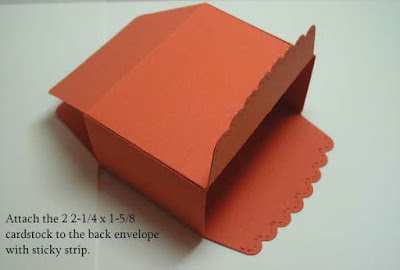





















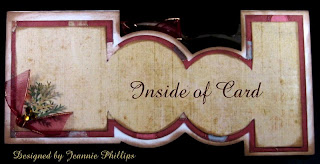









No comments:
Post a Comment